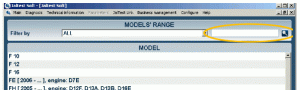Log in to your jaltest.com account to download either a full 12.1.1.1 installer [1.29 GB] or a smaller file to update from 5.11.3.x (x represents partial versions) [484.81 MB]
Diagnostic functions and new systems
Heavy Truck
DAF
| XF105, CF85 IV |
EMAS |
New System |
| XF105, CF85 IV |
BBM |
New System |
| XF105, CF85 IV |
SWS |
New System |
| XF105, CF85 IV |
DTCO |
New System |
| XF105, CF85 IV |
AS-Tronic |
Parameters |
| XF95, CF85 |
Immobilizer |
New System |
| XF95, CF85 |
EBS |
Parameters |
| XF95, CF85 |
MTCO |
New System |
Isuzu
| N-Series |
Smoother Transmission |
New System |
| N-Series |
4HK1 |
New System |
| N-Series |
4JJ1 |
New System |
Iveco
EuroCargo Euro 4/5
Stralis Euro 4/5 |
VCM |
New System |
| EuroCargo 2003 |
Instrument Cluster |
New System |
| EuroCargo 2006 |
Instrument Cluster |
New System |
EuroCargo 2006
Trakker Euro4/5 |
MET |
New System |
| Stralis 2003 |
AsTronic |
Parameters |
| Stralis 2003 |
EBS |
Parameters |
| PowerStar |
|
New Model |
Bus & Coach
BMC
| HAWK, Probus/Procity Euro5 |
ABS6 |
New System |
| HAWK, Probus/Procity Euro5 |
ISBe5 285 (Euro5) |
New System |
Iveco Irisbus
| EuroRider |
VBC (Multiplex) |
New System |
MAN
| TGX & TGS |
PTM |
New System |
| TGX & TGS |
ECAS CAN |
New System |
Mercedes Benz
| Actros 2/3 |
DTCO |
New System |
| Axor OBD |
CBU |
New System |
| SK,MK, LK |
ENR |
Clear Errors |
| SK,MK,LK |
FMR |
Clear Errors |
Renault
| DXi Models |
EDC |
Component Activation |
Volvo
| E98 and V2 models |
EDC |
Component Activation |
For details of updated and improved vehicle coverage download the JalTestSoft Innovations List 12.1 pdf document [4.15Mb] below or the full application list [8.91Mb] (also below).
Software Interface Enhancements
A few subtle but powerful improvements have been introduced for a more streamlined user experience. These include model selection filters to speed vehicle selection,measurement units and business management diagnosis report filters.
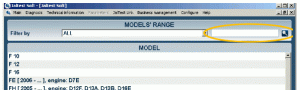
Firmware update
Please note that the software license allows you to install Jaltest Soft on three separate machines at any one time. If you take advantage of this please ensure that machines are updated at the same time.
On applying the software update to the first computer you must also update the firmware in the multiplexer when prompted to do so. When you apply the same software update to the other computers you DO NOT need to update the multiplexer firmware again so you should choose cancel when the installer requests you firmware update.
JalTestSoft-Innovations-List-12.1-English
JalTestSoft-Application-List-12.1-English